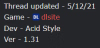- Jul 24, 2018
- 4
- 1
So changing to Japanese locale doesn't change anything. I have DirectX 12 installed, so that's not the problem (unless it's not reverse compatible, I don't actually know but other DX9 programs work just fine). I can kinda run it under Windows 8 compatibility mode through windows troubleshooter but doing so brings up a new error message in that glitchy ascii text, though it has the words "data" and "default". Presumably this is the error, but I don't have any "default" folder or anything.Have your system set to Japanese locale. Also, these requirements are listed in DLsite, maybe you don't have directx9 or whatever. I'm not an expert on that, but I would start there.
Product Information / System Requirements
MemoryOSがXPなら512MB以上、OSが8、7、Vistaなら1024MB以上 VideoVRAM:128MB以上(256MB以上推奨) DirectXDirectX9.0c以上必須
EDIT: Ok I got it working, I just got mixed up between downloading the Japanese language pack and actually setting the PC's locale to Japanese.
Last edited: